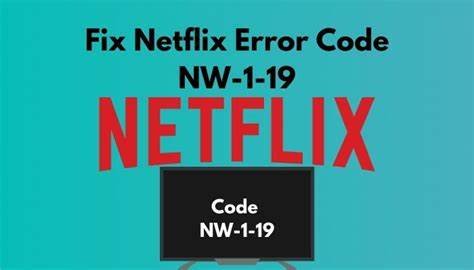Netflix has revolutionized the way we watch television and movies, offering a vast array of entertainment options right at our fingertips. However, as much as we love Netflix for its convenience and content, it’s not always perfect. From connectivity issues to account-related concerns, Netflix users occasionally encounter errors that can interrupt their viewing experience. One such error that many users have faced is the Netflix error code NW-1-19.
What is Netflix Error Code NW-1-19?
The Netflix error code NW-1-19 is a connectivity issue that prevents Netflix from being able to connect to its servers. This error usually occurs when the device you are using to stream Netflix (such as a smart TV, Roku, or PlayStation) fails to establish a stable internet connection or when there are issues with the network settings.
This issue often arises when Netflix is unable to communicate with its servers for reasons such as:
Network Issues: Problems with your local internet connection, whether it’s a weak Wi-Fi signal, incorrect network settings, or issues with your Internet Service Provider (ISP).
Device-Specific Problems: Problems with your streaming device’s software or firmware that prevent Netflix from functioning correctly.
Netflix Server Problems: Occasionally, Netflix servers themselves experience issues that prevent users from connecting to the service, but this is rare.
Incorrect Date and Time Settings: When the date and time on your device are set incorrectly, Netflix might not be able to sync properly with its servers.
Why Does Netflix Error Code NW-1-19 Occur?
Understanding the root causes of the NW-1-19 error will help you troubleshoot and find the most effective solution. Below are some of the primary reasons why you might encounter this issue:
Weak Internet Connection: If your internet speed is too slow or your Wi-Fi connection is unstable, Netflix may fail to load the content and display error code NW-1-19.
Wi-Fi Interference: Interference from other devices or physical obstructions between your router and the streaming device can impact the connection.
Incorrect Network Configuration: In some cases, improper DNS settings or restrictions set by the router may cause connection issues.
Outdated Netflix App or Device Software: If either the Netflix app or your device’s operating system is out of date, this can lead to communication problems.
Server-Side Issues: Sometimes, the problem may not be on your end but rather due to server outages or problems with Netflix’s infrastructure.
How to Fix Netflix Error Code NW-1-19
There are several solutions that can help resolve this error. Some are easy to implement, while others may require you to dig a little deeper into your network settings. Below are a few troubleshooting steps to guide you through the process.
1. Check Your Internet Connection
One of the most common causes of error code NW-1-19 is a poor or unstable internet connection. The first thing to check is whether your device is properly connected to the internet.
Test Your Internet Speed: Ensure that your internet speed meets the requirements for streaming Netflix. Netflix recommends a minimum download speed of 3 Mbps for SD, 5 Mbps for HD, and 25 Mbps for Ultra HD streaming.
Test Other Devices: Try using other devices connected to the same Wi-Fi network to check if they can access the internet. If other devices are also struggling with connectivity, the issue may lie with your internet service provider.
Restart Your Modem and Router: Turn off your modem and router, wait for about 30 seconds, and then turn them back on. This can help clear any temporary network issues and refresh your connection.
2. Restart Your Streaming Device
Sometimes, the simplest solution is to restart your streaming device. Whether you are using a smart TV, gaming console, or Roku device, a restart can help clear any software glitches and resolve minor connectivity issues. To restart your device:
Turn off your device and unplug it from the power source.
Wait for about 10-20 seconds before plugging it back in.
Turn the device back on and check if the Netflix app loads properly.
3. Check Your Wi-Fi Signal
A weak Wi-Fi signal can cause streaming problems on Netflix, especially when using devices located far from the router. Try the following steps to strengthen your Wi-Fi connection:
Move Closer to the Router: If possible, move your device closer to the Wi-Fi router to ensure a stronger connection.
Reduce Wi-Fi Interference: Other devices, such as microwaves or cordless phones, can interfere with your Wi-Fi signal. Try moving these devices further away from the router.
Use a Wired Connection: If possible, use an Ethernet cable to connect your device directly to the router. This often provides a more stable connection compared to Wi-Fi.
4. Update Your Device Software
Outdated software can cause compatibility issues with Netflix, leading to errors like NW-1-19. Ensure that both your streaming device’s operating system and the Netflix app are up to date.
Update Your Device: Navigate to your device’s settings and check for any available updates. Install any updates and restart the device.
Update the Netflix App: If you’re using a smart TV or streaming device with an app store, check for Netflix app updates and install them.
5. Check Your Device’s Date and Time Settings
Having the wrong date and time set on your device can prevent Netflix from syncing properly with its servers. Check and ensure that the date and time are set correctly:
Manually Set the Date and Time: Go to your device’s settings and manually adjust the date and time to the correct settings.
Use Automatic Settings: Many devices can automatically sync the date and time based on your location. Ensure this feature is enabled.

FAQ’s
What is Netflix Error Code NW-1-19?
Netflix Error Code NW-1-19 is a connectivity error that occurs when your device is unable to establish a stable connection with Netflix’s servers. This error can be seen on various devices, such as smart TVs, gaming consoles, and streaming devices like Roku or Chromecast. When this error appears, you typically see a message stating that Netflix is having trouble connecting, and it suggests checking the internet connection or the device’s network settings.
Does Netflix Error Code NW-1-19 Affect All Devices?
No, the NW-1-19 error does not affect all devices equally. Some users may encounter this issue on smart TVs, while others may experience it on gaming consoles or streaming devices like Roku, Apple TV, or Chromecast. The troubleshooting steps for fixing this error are generally the same, regardless of the device, though the interface may vary.
Is Netflix Error Code NW-1-19 a Common Issue?
Although not as common as other errors (like the NW-2-5 or UI-800-3 errors), the NW-1-19 error does occur frequently enough to be recognized as a typical issue. Many users report encountering this error when they face connectivity issues or when their internet settings are improperly configured. However, once the right troubleshooting steps are followed, the issue is often resolved without further complications.
Can I Stream Netflix Without Wi-Fi?
Yes, Netflix allows users to download content to stream offline. However, if you’re experiencing error code NW-1-19 due to connectivity issues, you will need to establish an internet connection to download content or stream in real-time.
To Conclude,
Netflix error code NW-1-19 is a frustrating issue, but it can often be fixed by following a few simple troubleshooting steps. By checking your internet connection, restarting your device, updating software, adjusting DNS settings, or ensuring that your date and time settings are correct, you can resolve the issue and get back to streaming your favorite Netflix content.
To read more, Click Here